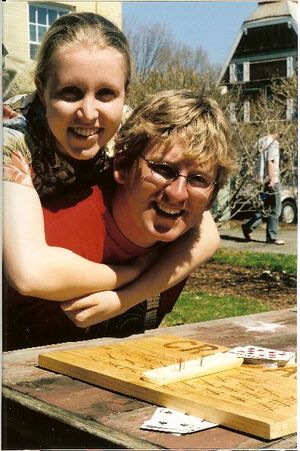| Willipedia is now back online as of 5/5/2019 |
| It has been several years since Willipedia closed. Please help get it updated! |
| Go to the Willipedia 2.0 Project to learn more. |
Difference between revisions of "Help:Editing"
(Added lots of useful example, including WSO-only tags (<email> and sortable tables)) |
(added remote linking picture info) |
||
| Line 10: | Line 10: | ||
<nowiki>A [[link]] to the "link" wiki entry.</nowiki> | <nowiki>A [[link]] to the "link" wiki entry.</nowiki> | ||
| − | |||
A [[link]] to the "link" wiki entry. | A [[link]] to the "link" wiki entry. | ||
| Line 16: | Line 15: | ||
<nowiki>A [[My Dad|link]] to the "My Dad" wiki entry.</nowiki> | <nowiki>A [[My Dad|link]] to the "My Dad" wiki entry.</nowiki> | ||
| − | |||
A [[My Dad|link]] to the "My Dad" wiki entry. | A [[My Dad|link]] to the "My Dad" wiki entry. | ||
| Line 22: | Line 20: | ||
<nowiki>A [http://wso.williams.edu link] to an external site.</nowiki> | <nowiki>A [http://wso.williams.edu link] to an external site.</nowiki> | ||
| − | |||
A [http://wso.williams.edu link] to an external site. | A [http://wso.williams.edu link] to an external site. | ||
| Line 28: | Line 25: | ||
==This Is A New Section== | ==This Is A New Section== | ||
| − | |||
==This Is A New Section== | ==This Is A New Section== | ||
===Sub-section=== | ===Sub-section=== | ||
| − | |||
===Sub-section=== | ===Sub-section=== | ||
====Sub-sub-section==== | ====Sub-sub-section==== | ||
| − | |||
====Sub-sub-section==== | ====Sub-sub-section==== | ||
<nowiki>''italics'' and '''bold'''</nowiki> | <nowiki>''italics'' and '''bold'''</nowiki> | ||
| − | |||
''italics'' and '''bold''' | ''italics'' and '''bold''' | ||
| Line 133: | Line 126: | ||
[[Image:Cribbage500_margit.jpg|right|thumbnail|An image on the right with a caption.]] | [[Image:Cribbage500_margit.jpg|right|thumbnail|An image on the right with a caption.]] | ||
| + | |||
| + | If the picture already exists on the Internet, you could conceivably remote-link it, though people frown upon this practice. To do this, simply paste the URL of the picture into the page, like this: | ||
| + | |||
| + | <nowiki>http://www.williams.edu/athletics/images/cow.gif</nowiki> | ||
| + | http://www.williams.edu/athletics/images/cow.gif | ||
| Line 138: | Line 136: | ||
<nowiki><email>email@wso.williams.edu</email></nowiki> | <nowiki><email>email@wso.williams.edu</email></nowiki> | ||
| − | |||
<email>email@wso.williams.edu</email> | <email>email@wso.williams.edu</email> | ||
| − | |||
| − | |||
=Other resources= | =Other resources= | ||
Revision as of 22:33, December 8, 2005
The basics
Two line breaks between paragraphs. Leading spaces mean that the line
will be printed out in mono-space.
Here are a bunch of examples of what you type and what you get:
A [[link]] to the "link" wiki entry.
A link to the "link" wiki entry.
A [[My Dad|link]] to the "My Dad" wiki entry.
A link to the "My Dad" wiki entry.
A [http://wso.williams.edu link] to an external site.
A link to an external site.
==This Is A New Section==
This Is A New Section
===Sub-section===
Sub-section
====Sub-sub-section====
Sub-sub-section
''italics'' and '''bold'''
italics and bold
Lists:
# This # is a # numbered list #* with an un-ordered #* sub-list
- This
- is a
- numbered list
- with an un-ordered
- sub-list
* This * is a * un-ordered list *# with a numbered *# sub-list *#* and an unordered sub-sub-list *#** and also an unordered sub-sub-sub-list
- This
- is a
- un-ordered list
- with a numbered
- sub-list
- and an unordered sub-sub-list
- and also an unordered sub-sub-sub-list
- and an unordered sub-sub-list
A table:
{|
! adjective||noun
|-
|boring||table
|-
|unsortable||data
|}
| adjective | noun |
|---|---|
| boring | table |
| unsortable | data |
You can also make a sortable table like this. Try clicking the header.
{| class="sortable" id="pick-a-unique-id"
! adjective||noun
|-
|exciting||table
|-
|sortable||data
|-
|appropriate||JavaScript
|}
| adjective | noun |
|---|---|
| exciting | table |
| sortable | data |
| appropriate | JavaScript |
You can also put in pretty pictures. You'll first need to upload them.
[[Image:Cribbage500_margit.jpg|right|thumbnail|An image on the right with a caption.]]
If the picture already exists on the Internet, you could conceivably remote-link it, though people frown upon this practice. To do this, simply paste the URL of the picture into the page, like this:
http://www.williams.edu/athletics/images/cow.gif
http://www.williams.edu/athletics/images/cow.gif
If you are going to put an email address, please use this tag. It hides the address from spam robots.
<email>email@wso.williams.edu</email>
<email>email@wso.williams.edu</email>
Other resources
Until something better comes along, a good help resource is Wikipedia's How to edit a page article.
If you're looking for a more comprehensive reference, try this one provided by the WikiMedia folks.