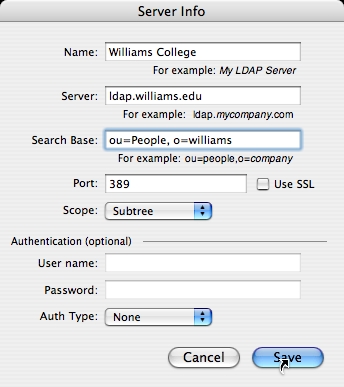| Willipedia is now back online as of 5/5/2019 |
| It has been several years since Willipedia closed. Please help get it updated! |
| Go to the Willipedia 2.0 Project to learn more. |
Difference between revisions of "Apple Mail"
m |
(No difference)
|
Revision as of 02:09, May 28, 2006
Apple Mail is one of a few email clients for Mac OS X.
Auto-complete Williams email addresses
Auto-complete is a major time saver if you haven't memorized the middle initials of everyone at Williams. Here's how to set it up on Apple Mail running on any version of OS X.
- Open Apple Mail
- Go to Mail -> Preferences...
- Click the "Composing" tab.
- Check the "Automatically complete addresses" box.
- Click "Configure LDAP..."
- Click the + sign.
- Fill out the fields as shown:
Finally, click "Save", "Done", and close the preferences window.
Now when you compose a message and start to type a name, it will pop up with a list of a bunch of people you've never heard of who go to or work for Williams.